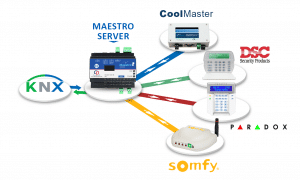This website uses cookies so that we can provide you with the best user experience possible. Cookie information is stored in your browser and performs functions such as recognising you when you return to our website and helping our team to understand which sections of the website you find most interesting and useful.
Beyond its graphics and logic capabilities Maestro is probably the most advanced and versatile KNX gateway the market may offer today providing various communication interfaces for KNX in five different ways:
KNX ASCII GATEWAY
Maestro enables other external control systems to interface with KNX in a very simple way.
Maestro’s built in ASCII / IP interface enables to import the KNX project that was built using the ETS program to Maestro and then to generate/receive KNX telegrams by sending to Maestro simple ASCII commands over IP. There is no need to program the interface from the ETS side or to include the DATA TYPE of the GROUP ADDRESS in the command – Everything is done automatically by Maestro.

This new version of Maestro enables the Connection to KNX by implementing very simple ASCII commands only, thus avoiding the complexity of implementation of the full KNX protocol and benefiting from Maestro’s advantages such as:
- Providing UpToDate status of all KNX loads based on the history of telegrams sent on the KNX bus,
- Regulating KNX bus traffic load avoiding bus overload,
- Automatic transformation of Data-Types,
- No limits on amount of Group-Addresses,
- All Data-Types are supported. Maestro transforms the simple ASCII values automatically to the KNX Data Type format.
- And much more.
Following are 2 examples:
To Turn on a light on Group-Address 0/1/11, send the following string:
sub-group 0/1/11,send,1
to set analog value such as set point to Group-Address 0/3/1, send the following string:
sub-group 0/3/1,send,22.5
This enables external control systems such as: Control4, Crestron, RTI and other to control KNX reliably and efficiently.
It is a two way protocol and Maestro will even export, the GROUP ADDRESSE’S NAME, DESCRIPTION and DATA, TYPE to the external control system, as they were defined at the ETS.
Maestro will support connectivity to several control systems simultaneously .
KNX Gateway drivers for Control4, Crestron, Extron, RTI and more are available as demonstrated here for RTI: Maestro Gateway for KNX and RTI and as published in: CePro article on KNX to RTI Gateway
KNX Gateway to Common Protocols
Embedded in to Maestro’s firmware are some common protocols such as: DMX, MODBUS and Vantage. Not only that it enables Maestro to fully control those systems, providing with a seamless connectivity between KNX to them and between the systems to each other. The integrator just have to specify between what communication nodes he is interested to interface with, for instance: A specific KNX GROUP ADDRESS to 3 DMX channels. All is automatically done by Maestro and there will be no need to configure KNX DATATYPES and no actions will be required at the ETS side.
Script Language Protocols
The Maestro Designer S/W Application provides the most advanced and powerful tools existing today in the market, enabling the integrator to write his own protocols. This is in addition to such two way script language protocols that already exist in our library. e.g. CoolMaster for the control and monitoring of HVAC, Somfy blinds, PARADOX alarm systems, iPORT and PORT7 for IR control. The various supported gateway protocols are capable of using the common RS232,RS485 and IP mediums.
iOT KNX Gateway
Maestro can be used as a MQTT Broker, Agent (Publish and/or Subscribe) or even all at the same time. It provides a built-in support for the MQTT protocol that can be used to interface between KNX to other iOT peripherals/systems that are MQTT based. Also to share information with multiple Maestro devices on the same network as well as from different sites via the internet.
KNXnetIP tunneling
In addition to the above, Maestro support KNXnetIP protocol, enabling to tunnel, over IP, ETS Group-Monitor and ETS Download communications
from local or even from remote location (over the internet) to KNX TP1.